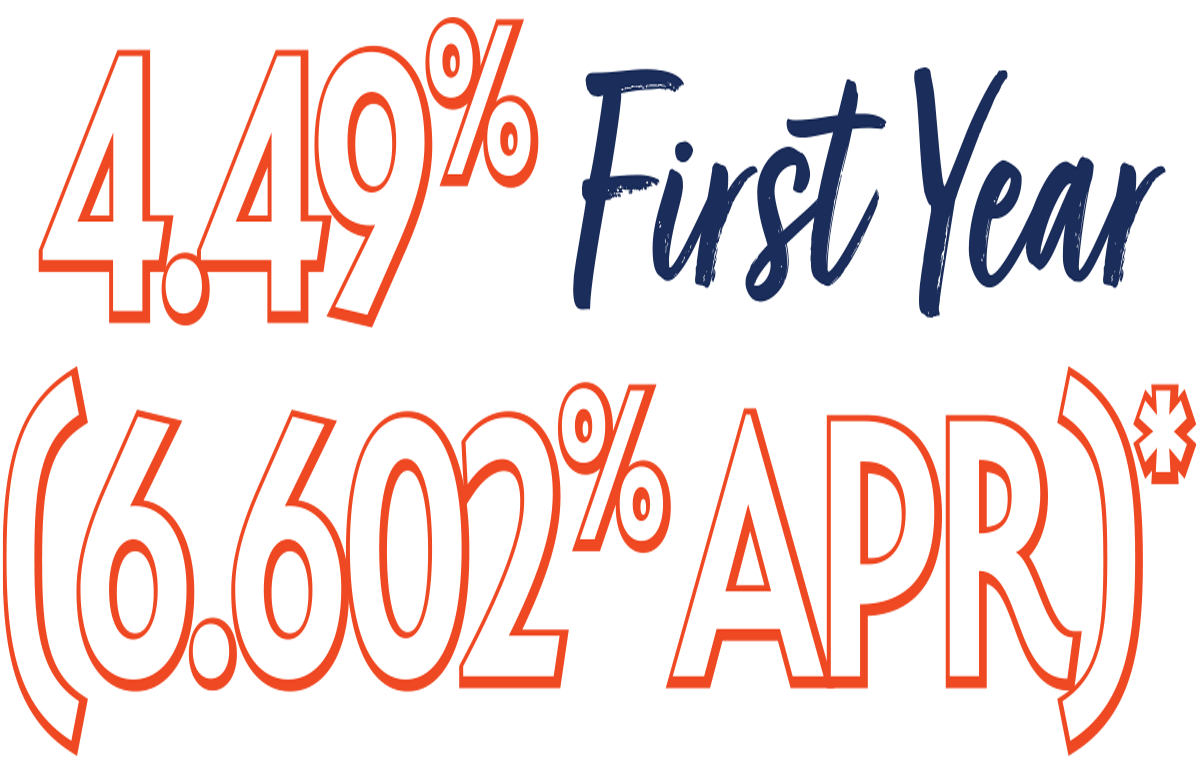Our Process
Visit JMC Homes' Communities Online or in Person
Visit any of our communities online or in person. To make the most of your remote viewing experience you may Browse room-by-room model home pictures. Study floor plans. Watch our model home video tours (where available). Request a live virtual tour via Apple FaceTime. To do this, please call one of our licensed Community Agents and we will happily accommodate you according to our availability. JMC’s homes are designed around the family so watch for those little details that will make your life easier.
Getting Your Questions Answered
We are ready to answer your questions in the following ways:
- Phone, email, or text
- Our preferred lenders are also available remotely when you are ready
Select Your Floor Plan & Homesite
Once you have found the home that works for you, be sure to check the availability of homesites that feature your chosen floor plan. You can do this by viewing the floor plan page or the community map. This is also a good time to contact the Community Agent about current availability if you are buying or reserving a JMC Home remotely. Ask about special homesites that feature extra garage space, separate guest suites or other features you won’t find at other communities.
Get Pre-Qualified
Meet with a lender to get pre-qualified. You can start online and you may be surprised by how much home you qualify for. JMC Homes works with Point Equity, Safe Credit Union and Summit Funding. Our arrangements with these outstanding lenders helps to streamline the mortgage process allowing us to provide weekly updates, closely managed escrows and local funding departments.
Reserving Your Home
You can reserve an available home from anywhere by speaking to a Community Agent when you are ready. They will walk you through each step of the way.
Completing the Purchase Agreement Form
Your JMC Community Agent can go over the purchase agreement with you in person or remotely via DocuSign. You can even sign your purchase agreement from your smartphone or tablet.
Choosing Your Options
If you are buying a home at a JMC community that features our "Designer Finishes" packages, you will be able to indicate your selections simply with a phone call, email or text directly to a Community Agent. You can find the community specific designer packages at each of our community webpages.
JMC Homes’ new home design center is still open to buyers at communities that use the "Custom Finishes" program. Your Community Agent will arrange an appointment for you with the JMC Homes design center. Our in-house designer will help you choose from the available options specific to your homesite.
Walk-Throughs
Before your first walk-through, our Quality Assurance personnel will do a walk-through of your home and examine a detailed list of items to be sure the home lives up to JMC’s high standards.
At your first walk-through, you will learn about your homes operating systems, the utility locations and property markers. We will make sure everything is functioning and make a list of any concerns you may have.
At your final walk-through, we will follow up on the completion of any concerns you had at your first walk-through. We will go over your warranties and give you the information to contact the Customer Care Department for any future concerns.
Closing on Your Home
The final step is to contact your Community Agent to receive your keys and you will be the proud owner of your new JMC Home.
We're sure you'll love your new JMC Home. Spread the love and refer a friend. Current or former JMC homeowners and buyers can get $500 for a referral. Download the referral form below.